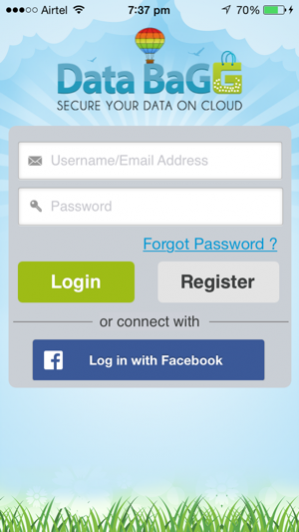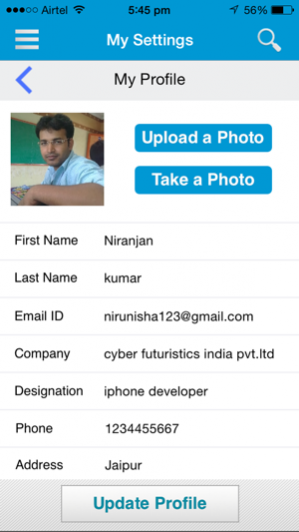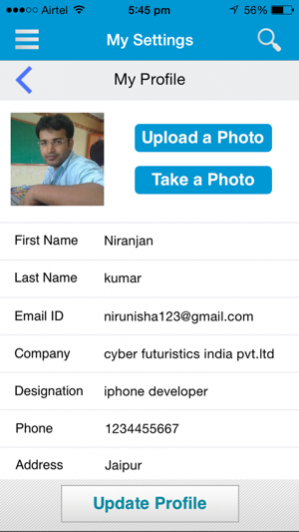DataBaGG 1.0.3
Free Version
Publisher Description
Data BaGG is a next generation online storage service based on cloud computing, It can take care of all your digital storage needs. Your data would be secured in Data BaGG vault and accessible for you anywhere,anytime. Features: •Global Access: Access, view ,edit, share, delete folders and files directly from your iPhone device. •Auto backup: Lost your device, No worries your data is Auto backed up on Data BaGG . •Easy share:Share your data privately in a secure manner via email, Facebook, Twitter ,LinkedIn . •Sharing via Public link will give access to your recipients without registering on Data BaGG. •Tight Security: Ultra tight security mechanism for your data and information. No compromises. •Play your music/video/image collection using Data BaGG Media Player. •And many more, Just download Data BaGG.
Apr 22, 2015 Version 1.0.3 This app has been updated by Apple to use the latest Apple signing certificate. All the features you love with a fresh new look and feel. Performance improvements and lots of bug fixes One touch image uploads facility in My Data BaGG Personalize your Device Name Enhanced sharing of files, folders & media galleries whether it’s with friends, family or colleagues by Publicly, Privately or with Data BaGG Members Sharing tab, you can easily see what you have shared or what other have shared with you Bulk & Individual export contacts from Data BaGG Access of Sub User login Search your uploaded content from anywhere
About DataBaGG
DataBaGG is a free app for iOS published in the Other list of apps, part of Network & Internet.
The company that develops DataBaGG is CYBER FUTURISTICS INDIA PRIVATE LIMITED. The latest version released by its developer is 1.0.3. This app was rated by 1 users of our site and has an average rating of 5.0.
To install DataBaGG on your iOS device, just click the green Continue To App button above to start the installation process. The app is listed on our website since 2015-04-22 and was downloaded 3 times. We have already checked if the download link is safe, however for your own protection we recommend that you scan the downloaded app with your antivirus. Your antivirus may detect the DataBaGG as malware if the download link is broken.
How to install DataBaGG on your iOS device:
- Click on the Continue To App button on our website. This will redirect you to the App Store.
- Once the DataBaGG is shown in the iTunes listing of your iOS device, you can start its download and installation. Tap on the GET button to the right of the app to start downloading it.
- If you are not logged-in the iOS appstore app, you'll be prompted for your your Apple ID and/or password.
- After DataBaGG is downloaded, you'll see an INSTALL button to the right. Tap on it to start the actual installation of the iOS app.
- Once installation is finished you can tap on the OPEN button to start it. Its icon will also be added to your device home screen.